Design – Color
Color plays a significant role in visual design, including web design. It has the power to convey meaning, evoke emotions, and create a memorable experience for website visitors. Just like the color of an everyday object can communicate a message, the color choices on a web page can also communicate information to users.
For instance, let’s consider the color of a stop sign, which is universally recognized as red. The choice of red for stop signs is intentional because it’s a highly noticeable and attention-grabbing color. It communicates a sense of urgency, caution, and the need to halt. Similarly, color choices on web pages can have a similar impact on users.
1.Thinking About Color
Analyzing and finding inspiration from existing web pages is an excellent way to understand color usage and gather ideas for your own designs. Here are some steps you can follow:
- Choose a favorite web page: Select a web page that you admire and find visually appealing. It can be from any industry or category.
- Observe the colors used: Pay attention to the color choices on the web page. Look at the text and its background, buttons, images, and any other elements that catch your eye. Take note of the different colors you spot.
- Assess color harmony: Evaluate whether the set of colors on the page feels cohesive and harmonious. Consider how well they go together and if they create a pleasant visual experience. Trust your instinct and personal taste while assessing color combinations.
- Focus on buttons and images: Note the colors used for buttons on the page. Assess whether they stand out or blend with the rest of the design. For images, observe how the colors within the images fit into the overall color scheme of the page.
- Inspect the CSS: Use the developer tools in your browser to inspect the CSS code for each distinctively colored element on the web page. Look for where color is defined in the CSS and note the color schemes used (RGB or HSL).
- Identify surprises or unique approaches: Consider if there are any surprising or unconventional uses of color that catch your attention. These unexpected color choices can spark new ideas or perspectives for your own designs.
- Seek inspiration from other sources: Expand your sources of inspiration beyond web pages. Explore other media like films, paintings, and print designs. Websites such as Dribbble, siteInspire, or Awwwards showcase designs created by talented individuals and can provide inspiration for color usage.
Remember, the goal is not to copy or replicate exactly what you see, but to gain insights, learn from successful color combinations, and apply them in your own unique way.
Deciding on Colors
Creating a color palette is indeed a valuable approach to ensure consistency and cohesiveness in your design project. Color rules or color harmonies provide a framework for selecting colors that work well together. Here are some commonly used color rules and how they can be applied:
- Monochromatic: This rule involves using variations of a single hue. It creates a harmonious and unified look by utilizing shades, tints, and tones of the same base color. It is a safe and straightforward approach, offering a clean and elegant aesthetic.
- Analogous: Analogous colors are hues that are adjacent to each other on the color wheel. They share similar undertones and create a sense of harmony. Using analogous colors allows for more variation while maintaining a cohesive look. It can be effective in creating a visually pleasing and balanced design.
- Complementary: Complementary colors are hues that are opposite each other on the color wheel. They create a high contrast and vibrant combination. Complementary colors can be used to draw attention, highlight important elements, or create visual impact. However, it’s important to use them in moderation to avoid overwhelming the design.
When selecting a color rule, consider the purpose of your web page, the content you want to emphasize, and the number of distinct elements you have. It’s also important to keep in mind your target audience and the mood or message you want to convey.
Online tools like Palette and Adobe Color CC can assist you in generating and exploring color palettes based on these rules. They provide options to adjust and fine-tune colors, preview how they work together, and even offer additional complementary colors.
Remember that color rules are guidelines, and you can always deviate from them based on your creative vision and specific project requirements. Experimentation and finding the right balance is key to creating a color palette that enhances your web page and communicates your desired message effectively.
Accessible Colors
Considering accessibility in web design is crucial to ensure that your website is usable and inclusive for all users, regardless of their visual abilities. Here are some tips to enhance color accessibility:
- Provide Sufficient Color Contrast: Ensure that there is enough contrast between text and background colors to make it easily readable for all users. Use tools like the Web Content Accessibility Guidelines (WCAG) to check if your color combinations meet the recommended contrast ratios.
- Avoid Color-Only Indicators: Do not rely solely on color to convey important information or instructions. Use additional visual cues such as icons, labels, or patterns to ensure that users with color vision deficiencies can understand the content.
- Test for Color Blindness: Use tools like Color Laboratory or Color Oracle to simulate different types of color blindness and evaluate how your design appears to users with visual impairments. This will help you identify any issues and make necessary adjustments to improve accessibility.
- Provide Color Alternatives: In cases where color is used to convey information, offer alternative methods such as text labels or symbols to ensure that all users can understand the content, regardless of their ability to perceive color.
- Consider Other Visual Impairments: Keep in mind that color blindness is just one aspect of visual impairments. Consider other factors like low vision, color sensitivity, and visual fatigue when choosing colors and designing your website. Providing options for adjustable text size, high contrast modes, and customizable color schemes can improve accessibility for a wider range of users.
- Stay Updated on Accessibility Guidelines: Familiarize yourself with accessibility guidelines such as WCAG 2.1 to ensure that your design meets the standards and best practices for accessibility. Regularly check for updates and new recommendations to stay informed.
By designing with accessibility in mind, you can create a more inclusive web experience for all users, accommodating a diverse range of visual abilities and ensuring that your content is easily perceivable and understandable.
Color on Web Pages
You’ve summarized the key considerations for pairing colors with elements on a web page effectively. Here’s a breakdown of the points you mentioned:
- Text Colors: Ensure readability by selecting contrasting colors for text and background. Choose a dark color for light backgrounds and a light color for dark backgrounds. This contrast helps to enhance legibility and prevent strain on the eyes.
- Consistency: Maintain visual consistency by assigning colors based on the importance and hierarchy of elements. Apply more striking or contrasting colors to highlight important elements, such as buttons or key sections. As you move down in importance, use colors from your palette that are less attention-grabbing.
- Organization by Importance: Organize elements based on their significance and assign colors accordingly. For example, if you want a specific button to stand out, give it a color that contrasts with the surrounding elements. Ensure that the color choices align with the goals and desired user interactions on the page.
- Similar Elements, Similar Colors: Elements with similar functions or belonging to the same category should share similar colors. This consistency helps users quickly understand the purpose or relationship between different elements. For example, all buttons for primary actions can have a consistent color, while links or navigation items can have a shared color to indicate their interactive nature.
By following these guidelines, you can create a visually appealing and user-friendly design that guides users’ attention and effectively communicates information on your web page. Remember to consider factors like readability, visual hierarchy, and consistency to ensure a cohesive and engaging user experience.
A Piece of the Puzzle
You’re absolutely right! Color is just one component of a holistic design approach. It should be aligned with other design elements such as font choice, sizing, positioning, layout, and overall visual hierarchy to create a cohesive and impactful design.
Here are some additional points to consider:
- Font Choice: Select fonts that complement your color palette and overall design style. Consider the readability, personality, and appropriateness of the fonts for your content. Fonts can convey different emotions and set the tone for your website, so choose them wisely.
- Sizing and Proportions: Pay attention to the size and proportions of different design elements. Ensure that text is legible, images are appropriately sized, and elements are balanced in relation to each other. Consistent sizing and proper proportions contribute to a visually pleasing and harmonious design.
- Positioning and Layout: Think about how different elements are positioned on your website. Use layout principles such as alignment, spacing, and grouping to create an organized and intuitive design. Strategic positioning can guide users’ attention and create a smooth visual flow.
- Experimentation and Iteration: Design is an iterative process, and it often involves trying out different ideas, making adjustments, and learning from the results. Don’t be afraid to experiment and explore different possibilities. Embrace the opportunity to learn from your mistakes and refine your design based on user feedback and your own insights.
Remember, design is subjective, and what works well for one website may not work for another. It’s important to understand your target audience, goals, and brand identity to create a design that resonates with your specific context. With time, practice, and an open mindset, you’ll continue to develop your design skills and create visually compelling and effective websites.
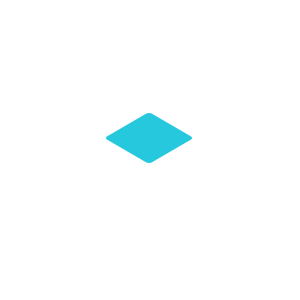
Post a comment