The Website Development Process
The following is a summary of the web development process and an introduction to commonly used languages and Content Management System (CMS) options:
1.Form a plan
Before diving into website development, it is crucial to engage with various teams and stakeholders within your organization to create a comprehensive plan. This initial planning phase sets the foundation for a successful website. Here are some important questions to consider before starting your first site draft:
What is the goal of your website? Clearly define the purpose and objectives of your website. Are you aiming to generate leads, sell products, provide information, or engage with your audience?
Who is your target audience, and what do you want them to do on your website? Understand your audience’s demographics, interests, and behaviors. Determine the specific actions or conversions you want them to take on your site, such as filling out a form or making a purchase.
What type of website are you building? Identify the specific type of website you are creating, whether it’s a basic informational site, a membership site, an online store, or a combination of different functionalities.
What content are you planning to publish, and at what volume? Define the type and quantity of content you intend to create and publish on your website. This includes text, images, videos, and other media assets.
What is the purpose of your content? Clarify the goals and objectives of the content you will be creating. Are you aiming to educate, entertain, inspire, or persuade your audience?
How will you structure your website for the best navigational experience? Consider the information architecture and navigation structure of your website. Create a logical hierarchy of pages and ensure easy navigation for users to find what they need quickly.
What is your budget? Determine the financial resources allocated for your website development project. Consider costs related to design, development, content creation, hosting, and ongoing maintenance.
2. Create a wireframe.
The initial step in creating a successful website is to establish a blueprint, often referred to as a wireframe. While it doesn’t have to be a formal document, a wireframe provides a visual representation and serves as a guide for both you and your developers. Here are some key points to consider:
Purpose and Structure: Clearly define the purpose and structure of your website. Determine the key pages and sections that will be included and how they will be organized.
Content Placement: Decide where different types of content, such as text, images, and videos, will be placed on each page. Consider the hierarchy and the visual flow of information.
Navigation: Design a clear and intuitive navigation system that enables users to easily navigate through your website. Determine the placement and style of the main menu, submenus, and any additional navigation elements.
Functionality and Interactivity: Consider the interactive elements you want to incorporate, such as forms, buttons, sliders, and other user interface components. Define their purpose and placement within the wireframe.
Responsiveness: Keep in mind the importance of responsive design. Ensure that your wireframe considers how the website will adapt and display on different devices and screen sizes.
There are various tools available to create wireframes, such as Invision, Slickplan, or Mindnode. These tools allow you to create visual representations of your website’s layout and interactions. Alternatively, you can start with a simple sketch on a whiteboard or paper.
By creating a wireframe, you provide a clear direction to your developers, align your vision with the development team, and establish a solid foundation for the design and development phases of your website project. It helps streamline the process, saving time and effort in the long run.
3. Write your website code.
When it comes to web development, the next step after planning is writing the actual code. Developers utilize various coding languages for different aspects of a website, including the front-end (client-side) and back-end (server-side) development, as well as specific functionalities and design elements.
4. Build the back-end of your website.
Indeed, web development encompasses more than just writing code. Building the back-end and front-end structures and designing the website are equally important aspects to consider. Let’s explore the process of back-end development in more detail.
The back-end of a website is responsible for handling the data and functionality that powers the front-end. It consists of two key components:
Server: The server forms the foundation of the back-end infrastructure. It can be a single computer or a network of computers that hosts and manages the website’s files, databases, and other resources. The server receives requests from users’ browsers, processes them, and sends back the appropriate responses. Common server software includes Apache and Nginx.
Database: The database is where the website stores and manages its data. It provides a structured way to organize information, such as user profiles, product catalogs, blog posts, and more. There are various types of databases used in web development, including relational databases like MySQL and PostgreSQL, and NoSQL databases like MongoDB. The choice of database depends on the specific requirements of your project.
5. Build the front-end of your website.
If you’ve ever dabbled in web design or used platforms like WordPress, Squarespace, or Google Sites, you’ve encountered front-end web development. The front-end is a crucial part of web development as it encompasses what your visitors, customers, and users see and interact with on your website. Front-end development, also known as client-side development, involves using JavaScript, HTML, and CSS.
Front-end development focuses on creating the visual and interactive elements of a website. It involves controlling components such as typography, fonts, navigation menus, layout positioning, and ensuring browser compatibility and responsiveness. The front-end development process aims to bring your initial site vision to life and align it with the wireframe you created.
6. (Optional) Work with a CMS.
Choosing a Content Management System (CMS) over coding a website “by hand” or “from scratch” offers several advantages. While using a CMS may provide less flexibility and control over the front-end, it offers numerous benefits that make it a popular choice.
7. Acquire a domain name.
Once your website is set up and hosted, it will have an IP address, which is a unique identifier for locating your website on the internet. However, to make it easier for visitors to find your site, you’ll also need a domain name. A domain name is a memorable and user-friendly website address that people can type into their browsers to access your site.
8. Launch your site.
After setting up your domain name and connecting it to your hosting provider, you’re getting closer to launching your website. However, before making it officially live, there are a few important steps you should take to ensure a successful launch. Here are some key considerations:
Team Responsibilities: Assign clear roles and responsibilities to your team members. Determine who will handle tasks such as content creation, design updates, maintenance, and ongoing website management.
Thorough Testing: Test your website extensively to identify and resolve any issues or glitches. Check for compatibility across different browsers and devices to ensure a consistent user experience. Test all functionalities, forms, links, and navigation elements to ensure they are working correctly.
SEO Optimization: Optimize your website for search engines to improve its visibility and attract organic traffic. Conduct keyword research, optimize meta tags, headings, and content, and ensure your website follows SEO best practices. Consider implementing a sitemap and submitting it to search engines.
Final Check: Perform a final review of your website before the launch. Double-check all content for accuracy, proofread for spelling and grammatical errors, and verify that all images and media files are properly displayed. Test all forms and contact information to ensure they are capturing data correctly.
Making Your Site Live: Once you are confident that everything is in order, it’s time to “flip the switch” and make your website live. Ensure that your hosting settings are properly configured, your domain name is correctly linked, and any necessary security measures are in place.
By following these steps and conducting a thorough pre-launch checklist, you can ensure that your website is ready to go live and provide a positive user experience from day one.
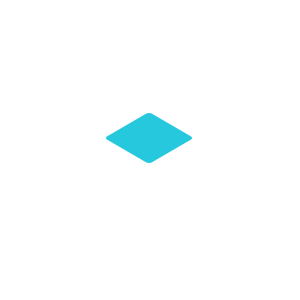
Post a comment